Last week, we talked about the various ways your data can be used and how organizations can obtain access to it. Now, we’ll go into how you can protect your data—because while the internet may be a digital playground, it’s also full of nosy neighbors.
To help protect both your personal data and the Exchange’s sensitive information, follow these essential guidelines. Practicing good data hygiene reduces the risk of unauthorized access and limits how much information can be extracted from your work devices—whether it’s your phone, laptop or tablet.
Regularly updating the apps and software on your work devices is also critical. These updates often contain security patches that close loopholes and prevent malware from sneaking in through outdated systems. Staying current is one of the simplest yet most effective ways to prevent data breaches.
Now, the first step to protecting your data is knowing what you can and cannot control. In today’s world, there are so many ways for your data to be accessed, and the only way to ensure your data isn’t used at all is to never use the internet. (And let’s be honest—that’s not happening.) Many apps need to use your data to complete the task at hand. For example, your navigation app needs to access your location and your favorite social media account may need to access your photo library to share photos and videos.
Then it is best to start good data privacy habits. It’s up to you to determine what permissions you believe are necessary for the application or website.
Typically, the following permissions should remain off unless you trust the application or website and/or deem it necessary:
- Camera
- Microphone
- Location
- Contacts
It’s a great habit to check your privacy settings every so often to ensure you’re comfortable with the current setup. If something feels off, you can always deny or approve access to specific permissions. Remember you’re in control—tap wisely.
The next step to ensuring your data is protected is to do a little cleaning. Review applications you’ve installed on your smart devices and check the settings to ensure your data isn’t being collected while your application is idle.
Lastly, you may consider using a VPN, like NordVPN. VPNs are virtual private networks, and they prevent internet service providers from collecting your personal data. VPNs encrypt your browsing history and push it through a secure server. However, not all VPNs are created equal, so it’s best to do your research—because grabbing a shady VPN could do more harm than good. Check out CNET or TechRadar for some of the top-rated VPNs.




Leave a Reply